
I recently bought a HP ProLiant DL380E G8 from eBay for really cheap. I managed to get ahold of the 27 bay SFF model (2.5″ laptop harddrives.) It’s good mainly for 2 reasons:
1. I can install a GPU into the 16x PCIe riser cage for computational tasks (and some light remote virtual machine gaming!) Thanks to its 2U chassis form factor.
2. I can fill it with as many cheap HDDs as I want!
Part 1: Silencing!
Unfortunately these features come at a cost, it’s really loud! Its fitted with 4 PFR0612XHE Delta Fans, these can spin upto 16500RPM, thanks to the hot P420i RAID card which powers all 27 SAS ports, and that’s great if you are running it in an air conditioned data center, or server room where noise doesn’t matter but for non-professional use we need to find a work around.
So I started searching and I found this reddit post, which allows me manually control the fan thresholds based on certain temperature readings by installing custom iLO 4 firmware, so I could find the sensors for the RAID card, and set the threshold higher. After flashing I can SSH into the iLO and set the threshold for sensor 29, which happens to be my toasty RAID card.
</>hpiLO-> fan pid 29 lo 3500This command ramps the fans down to a noise level I can barely hear, around 15% according to iLO:
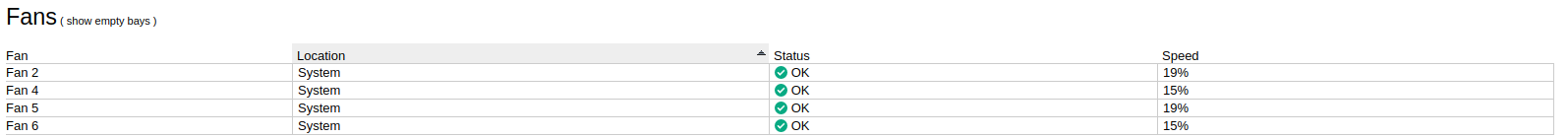
Now this presents a new problem, the RAID card, now with no cooling is hitting temperatures upwards of 95C. This is far too hot and at 100C the system will shutdown due to thermal protection. So I decided I would “fit” a fan, salvaged from an old Sky TV Box ontop of the P420i’s heatsink. I soldered a USB connector onto the fans positive and negative wires, making sure to properly isolate both wires. I could then connect it to the servers internal USB port and zip tie the fan onto the RAID card, making sure its tight enough to not fall off and loose enough to not destroy the surface mount components.

It didn’t turn out too bad, it wasn’t exactly a professional job and should be considered a hacky work around, but it keeps the card at a cooler 75-80C (it’s still hot, just safe enough to not cause a thermal shutdown.)
Part 2: Upgrading
The server came with a single Xeon E5-2420 (6c/12t @ 1.9GHz.) It’s not exactly high-performance by todays standards, but it does the job for now. I plan to upgrade to a power efficient Xeon E5-2450L V2 (10c/20t @ 1.7GHz) for virtualization, I could theoretically also put in a second CPU in the future, and have up to 40 threads, but 20 threads is more than enough.
It also came with 12GB (3x 4GB) of Samsung ECC Reg Memory. Which isn’t really enough, I simply took 2 8GB ECC sticks out of my desktop as I don’t really need 32GB in my desktop, and put them in the same channel as each other, as I am mixing Samsung sticks with SK Hynix sticks. I now have 28GB of RAM, which should be enough. for several Virtual Machines.
Part 3: OS

I’ve decided to go with Proxmox VE, as it is my favourite hypervisor, it’s based on Debian so it’s familiar to me, and it can run both KVM Virtual Machines and LXC containers. It also supports clustering, ceph storage and has a fairly easy to use web interface.
And that’s it for now. Thanks for reading!
No comment yet, add your voice below!